If you do a search for “office spaces for lease near me” you will get a ton of results.
The trick is to know which search result to click on so you can find office space near you without wasting any time or energy.
So that’s what we’re going to try to help you achieve today.
1) Do a Google search for: office spaces for lease near me
You will get some search results like these. Ignore the Google Maps listings.
2) Click on one of the office space search engines on this list
For this example, we are going to show you how to use Digsy to find office spaces for lease
3) Narrow down your search using filters on the Advanced Search section
4) Enter the County or City in this section
5) Enter the square feet size of the office you’d like to find
If you don’t know the size office you need, use this calculator
6) Enter the amount you’d like to pay
Select if you are looking for a total monthly price per square foot, annual price per square foot or a monthly total amount
7 Click the “Search” button
8) Review Office Space results
9) Click on the address to view more information on an office space
10) Click on “Request More Information” to contact the agent
11) To speed up your search, enter what you’re looking for and an agent can respond to you right away
Select whether you want to buy or lease. Then select “Office” to find office space
That’s it!
Easy peasy, right?
That’s the easiest way to find office spaces for lease near me 🙂

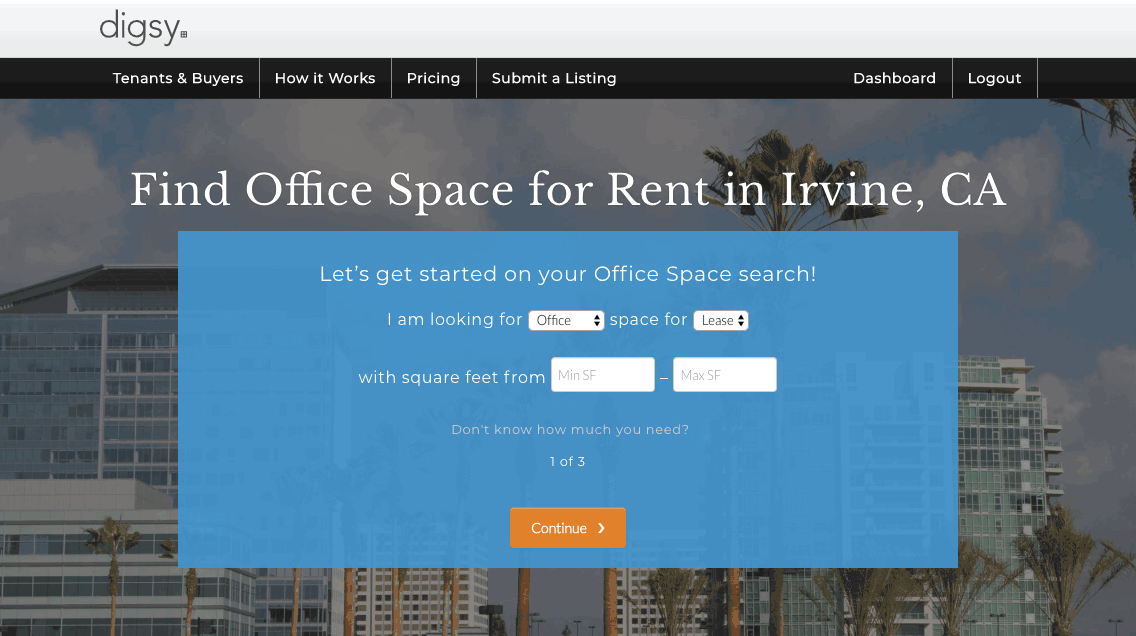

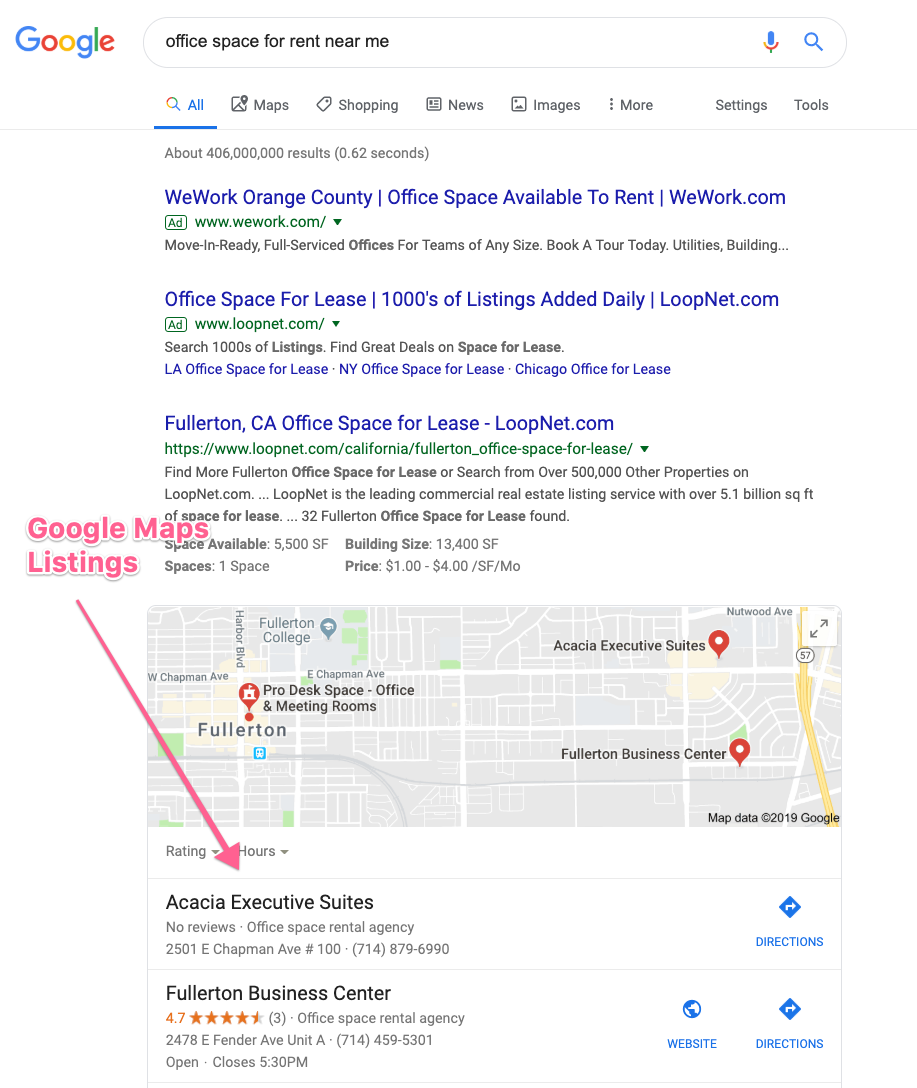
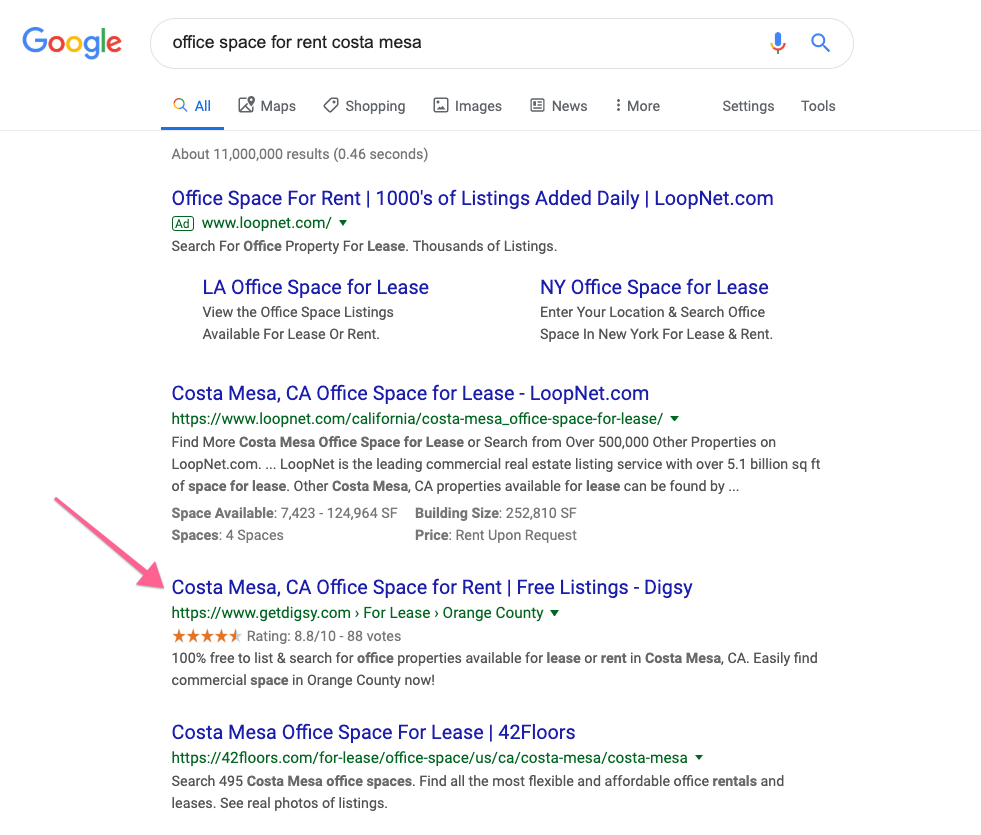
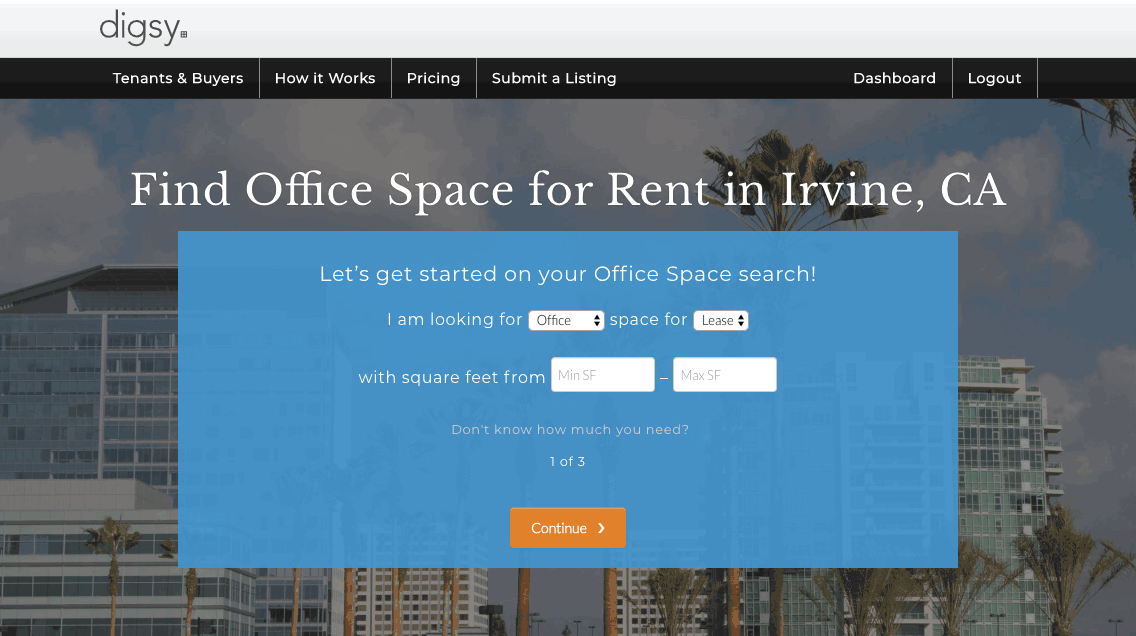

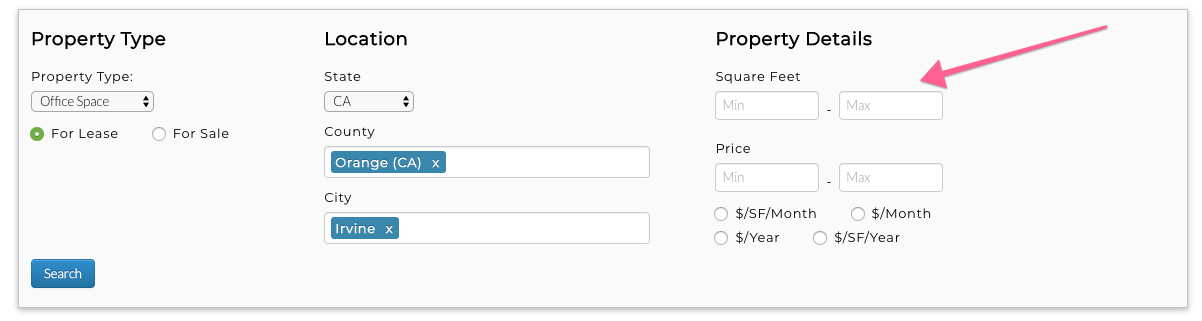

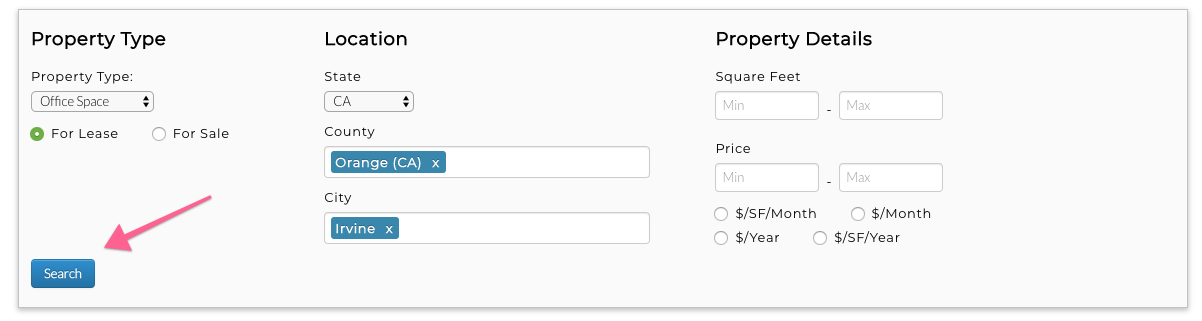
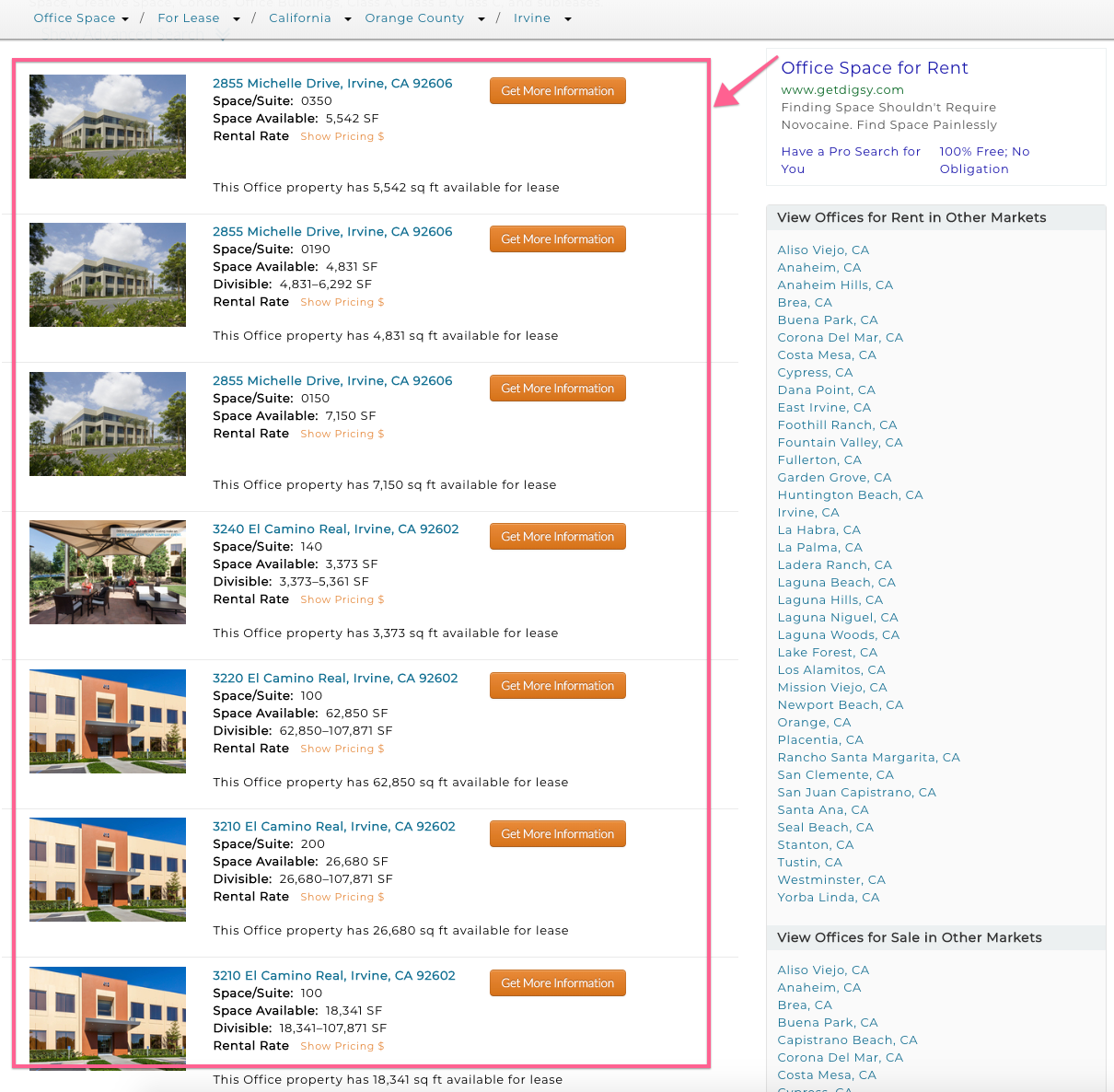
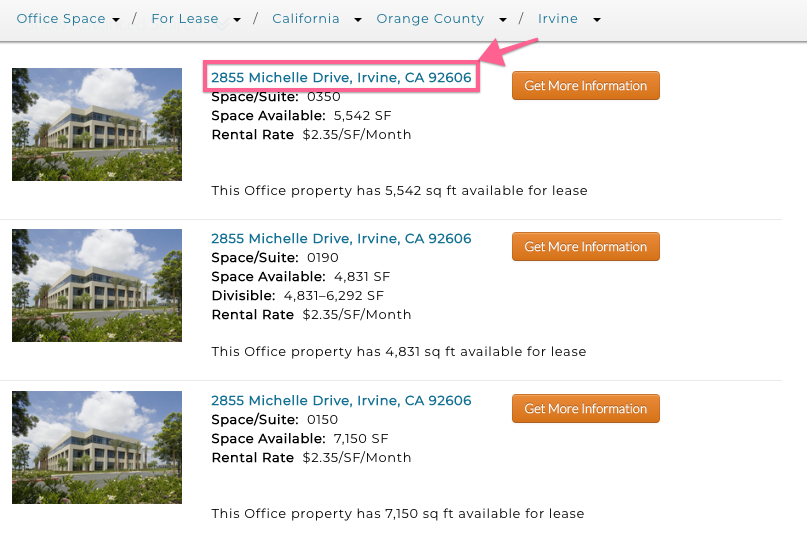
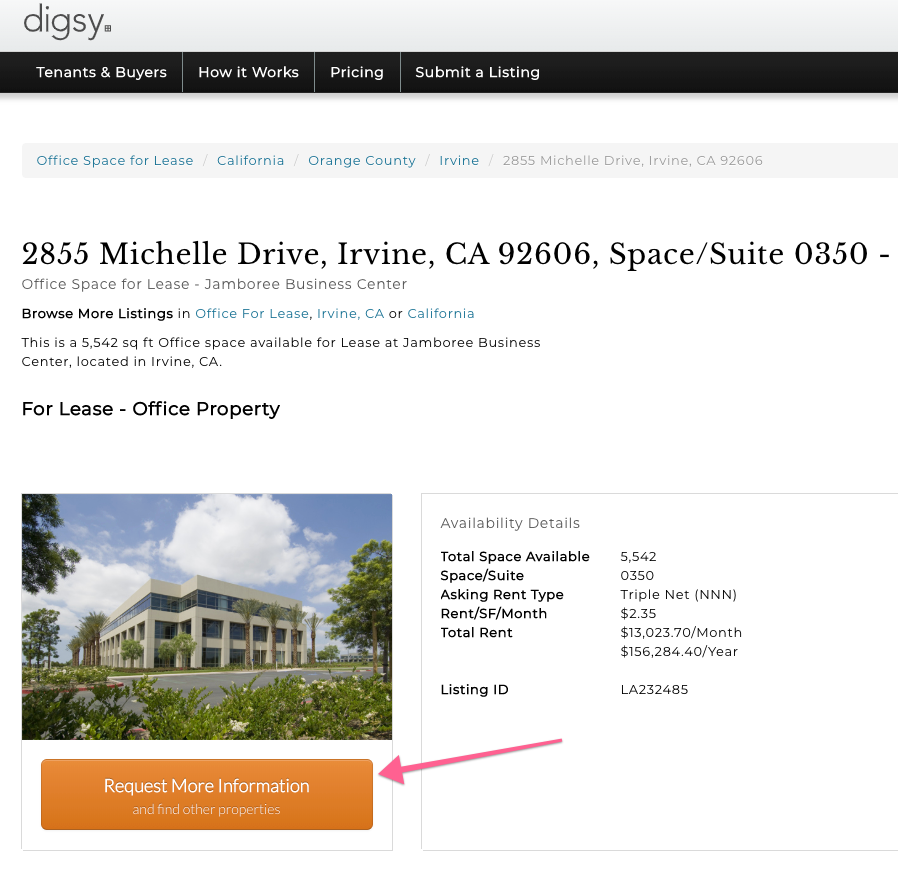
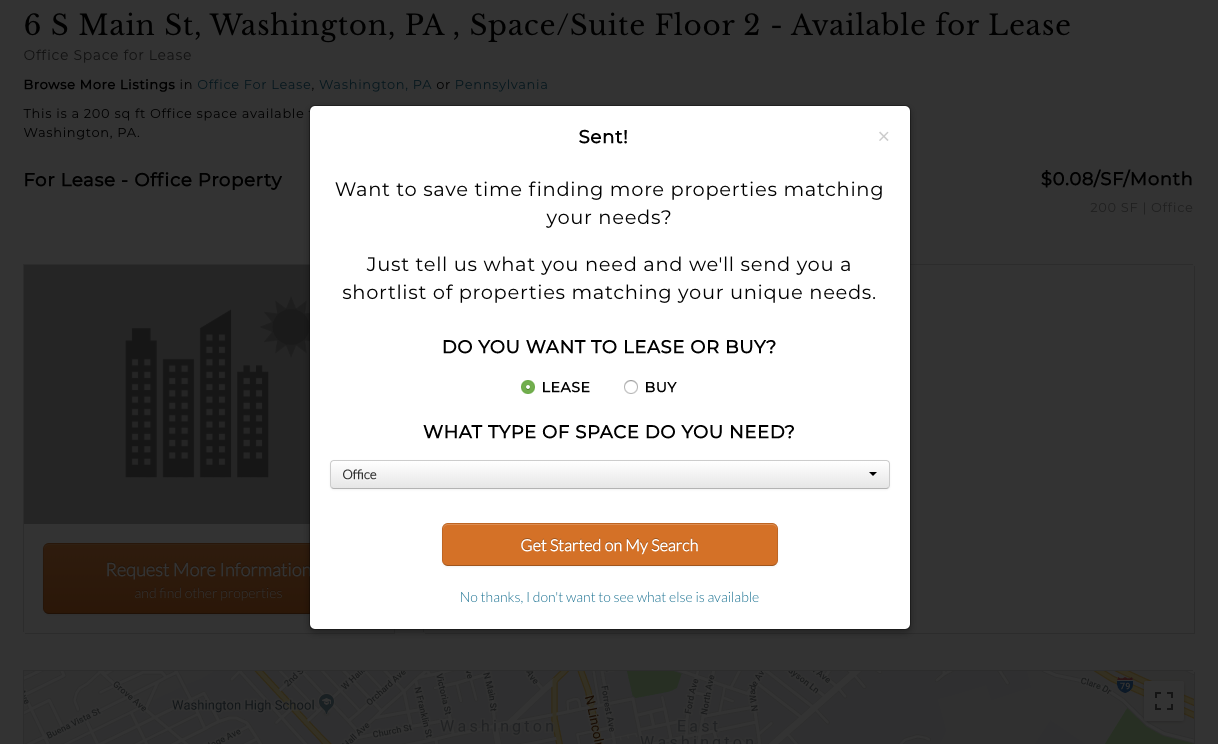
Leave a Reply